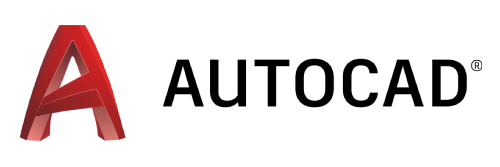Autodesk recently announced the release of Revit 2022. And this time it is much stronger and better than ever. It has so many great features incorporated that it is going to be even more powerful than it was earlier.
Revit 2022 is an improved version of itself. It aims to enhance interoperability with other software, provide ease of documentation and productive design generation. Its developers have been working on the feedback of its users to minimize the issues faced by them. And hence, they have brought certain features to it that are not only beneficial for architects or engineers but for the entire AEC industry. There are more than 80 latest enhancements for everyone.
The structural engineers can now make use of the enhancements for establishing steel connections and rebar details. The new version would improve the workflow of the entire process. It would make the documentation a lot more effective for the fabricators as well as the MEP engineers. In the case of architects, the 2022 version brings fresh elements like various wall positions for editing wall profiles, various categories for generic modelings and updates of analysis tools and generative design. One of the latest additions is the integration of Rhino 3DM files into Revit 2022 which earlier was not possible. This is great news for the BIM experts. This would ensure a smooth outcome.
The one speciality of the Revit 2022 is that it becomes the only BIM tool in the market to have IFC 4 structural and architectural export. This enhances the scope of open BIM workflows. This also acts as an important component for the project process. With this any Revit team can work easily with the BIM technology. Apart from these big additions, there are many little changes that are going to be extremely useful for the users.
Remote working has been a trending phenomenon all over the world now. Considering that it is also said that the new version is much more technologically advanced and is great if seen from the point of work from home. It takes the leverage of BIM technique to provide cloud sharing. This provides it with more capability to work with the customers. Autodesk BIM Collaborate Pro makes this real. A seamless work environment can be created with this.
Autodesk takes great pride in having listened to their customers and the fact that they could live up to their expectations. With the new Revit they promise to solve all the prevailing issues and to offer better capabilities to the users.
Harlan Brumn, a Senior Product Manager of Autodesk in an interview has addressed a lot of changes that this version offers. He also mentions the fact that they were trying to bring the necessary updates and have been working on this version since last year. And finally they have achieved the results of their continuous hard work.
Core Features in Revit 2022
Remember settings
The new version has a feature that remembers the modification done with tab ribbons settings in between the sessions. The options for the various tools used are thus remembered. There is a split tool that remembers to delete segments also.
- The rotate tool remembers to disjoin and copy.
- The scale tool remembers the graphics mode and other numeric inputs.
- The copy tool remembers to drive the disjoints or use multiple copies.
- The alignment tool remembers if there is a single alignment to be used or multiple alignments.
- The mirror tool remembers if to copy from its previous use or not.
Protect Callout Views
If the parent view gets deleted from the project, the callout view won’t be deleted now. An independent callout view will be set if the parent view is set to <none>. This would help in retaining the callout view.
Filter Parameters
With parameter filters in the new version parameters can be quickly and easily found while creating schedules. You can filter out the schedule parameters on the basis of the following parameters: Parameter Type, Name, Discipline, Value, and instance .
Enhanced default color scheme
A pastel color palette is now available as a default color scheme.
Addition of Workset Parameters in Schedules
With the new update it is possible to add workset parameters while creating schedules for shared models. This helps in better organization of the worksets as the schedules can be divided and filtered further. This enhances the management of data. The parameters can also be used with title blocks, sheets and other material take-off.
Filter enhancements
View filters have been a latest addition to this version. In this, one can resize the panels in the filter dialogue phase parameters in view filters and apply overrides in the filters.
Multiple Values Indication
In case multiple elements are scheduled or selected, the elements with difference in values can be controlled. In Revit 2022 if multiple elements are selected, all the shared properties are directly reported with the corresponding values.
CSV Export for Schedules
The schedules in Revit can now be saved as Text CSV files that can be read with spreadsheet software like Google Sheets, MS Excel, Libre Docs etc. They can be exported into CAD readable schedules as well.
Open Cloud Models with File Menu
The File Menu in the Ribbon now enables users to Open the Cloud Models directly ( File>Open>Cloud Model)
Multi-Category Tag Enhancements
Multi-category tag enhancements are better in the Revit 2022. Now multi-category tags can tag all elements that can be tagged and will make a list of the common parameters.
Multi leader Tags
The new Revit contains capability to make use of multileader tags. This has a similar function to the original AutoCAD multileaders, in which one tag can refer to many corresponding elements having the same reporting values. This helps in preventing the use of many of the same type of tag for similar kinds of elements.
PDF Export
One can now select export views and sheets directly within Revit without any intervention by a third party PDF exporting tool. Now it is possible to export all the views and sheets having automatic PDF naming conventions which will draw down the parameters associated with the views and sheets to establish the naming conventions.
3D Views of grids
With Revit 2022 users will be able to control the visibility of Grids as 3D Planes in the 3D Views.
Association of shared parameters
While creating any key schedule one can add shared parameters along with family categories. Adding the parameters directly into the family category was not possible in the previous versions. Now, the key schedule is responsible for controlling the presentation of a family.
Share 2D Views
Now users can share 2D views and Sheets to whoever is involved with the project even if they do not use Revit natively. This happens with online collaborative workflows along with the free Autodesk Viewer Platform. Previously it was only available for 3D Model in Revit Project.
Split Schedules Across Sheets
Large schedules can be split up but both the parts can stay on the same sheet. With the update the very large schedules can be split and divided among different sheets in the project. After Splitting it, it will Read *Schedule Name – 1 of 2* and *Schedule Name – 2 of 2* respectively which will enable the users to understand which half of the schedule is being viewed.
Rotated Tags
The new 2022 version enables its users to easily rotate tags all over the model environment.
Model Categories
There are addition of model categories in the new Revit. Some of these categories include- audio visual devices, temporary structures, vertical circulation, medical tools etc. Though there are certain issues pertaining to these categories.
Load Autodesk Family Navigation
There are new navigation elements in Revit 2022 that helps users in finding Autodesk families for loading them in their models. These contain distinct folder structures such as the home buttons, forward back, and search function to ease the process of navigation.
Tags Re-host to the Links
The new update can now maintain tag hosting within two linked models. This means that if a linked model is unloaded, the tags will no longer be wasted and will appear again on reloading it next time.
Dynamo Updates
The Revit 2022 consists of 67 new distinct Dynamo Nodes across multiple categories. This increases the interoperability with Revit software due to the increase in element manipulation from Dynamo. Few of the basic Dynamo features added in the update are- Updated Helix, Python3 interoperability, Improved Package Manager performance, and Sharp.DX libraries.
New Revit 2022 Architectural Feature
People Flow Toolkit
The flow tool kit in the Revit 2022 is much better than before. The toolkit is used for analysing different types of personnel routes but more than that it is used to map the distances for fire safety routes.
With the latest people flow toolkit users can create a spatial grid in each room to enhance architectural visualization in spatial distance within a room.
It also allows the creation of multiple parts one after another between points by allowing a minimum separate distance.
Spot Slopes
Finally with the latest Revit one can include spot slopes on ramps. The Ramps Spot Slopes work exactly like the spot slopes for floor and roof. That means the slope reports any specific Face, Edge, or Point on the Ramp.
Enhanced RPC
The improved RPC’s in Revit 2022 leads to a more enhanced photo-realistic content. This enables a higher quality of 3D Rendered presentation of RPCs as compared to previous Revit versions. Also it has a more visually appealing representation in non-rendered views.
Improved Interoperability
With new Revit there comes several improvements like the feature for FormIt Interoperability. Now, the geometrical data shared between the applications has higher consistency in terms of appearances.
Generative Design
Revit 2022 has many generative design improvements that were not present in the previous update. It is now integrated by default.
Wall Enhancements
Revit 2022 has included a set of new wall enhancements. This brings Revit in along the same level as some of its competitors regarding the fluidity of wall modelling.The new update also allows one to edit the Profile of Slanted Walls in the plane view as a slant.
Tag Curtain Wall Mullions
It is possible to tag curtain Wall Mullions in the new update. Both multi-category tags and mullion specific tags can be used in the Curtain Wall Mullions by creating an edit in the existing tag and by making changes to its category to curtain wall mullions.
New Revit 2022 Structural Feature
Move Rebar within Set
Revit 2022 lets its users maintain the logic of the system and avoid any clashes in reinforcing the systems by having control over the paths area reinforcement system, individual bars in selected rebar sets, or selected rebar sets that can be used separately by using the new commands of edit bars.
Remember Settings placement of Rebar
Revit 2022 has the remember setting. Every time a rebar is placed the settings prior to that are remembered and maintained for the later Revit sessions. This means that the Rebar Shape and Type, Placement Plane and Orientation and the Layout from the previous setting is remembered as it is.
Model Rebar with Real Bar Diameter
With Revit 2022 it is possible to use the original bar diameter sizes for rebar modelling that improve design integrity majorly by avoiding any occurrence of clashes, mainly in the concrete elements with larger diameter bars.
Rebar Visualization in 2D Views
2D visuals has been significantly improved for rebar especially while panning zooming off, or opening views that shows the rebar set on a medium or fine level of detail.
Select Shape Code for free form of Rebar
Different shapes can be attached to free form rebar that won’t automatically match the standard rebar shapes. The alternate shape can be put in the rebar instance properties.
Two point Rebar placement
Now rebar placement can be generated with the use of two point placement or a bounding box system. This results in faster and precise rebar placement that can be easily controlled via the rectangular shape drawing tools.
New Revit 2022 MEP Feature
Heat Capacity per Area
MEP users can now work at ease as thermal mass per area can be specified for various elements.
Auto-shading in Panel Schedules
The latest version enables Auto Shading within the panel schedules for the circuit table panes.
Project Parameters for Circuit Naming
The new Revit update allows MEP BIM specialists to take in consideration the electrical circuit category within the circuit naming scheme through the new addition of project parameters for Circuit Naming Schemes.
Annotations in Nested Families
If the child family shared parameter is set to ‘Yes’ then the family having nested generic annotation will be presented as Annotation Symbol in plan views that is hosted on vertical elements.
Maintain Annotation Orientation
The updated version has improvised the Maintain Annotation Orientation Family Parameter. In this there are more categories to showcase the annotation symbol across different views. This contains mechanical equipment, electrical equipment, lighting fixtures, specialty equipment, plumbing fixtures, and generic models.
Systems Analysis Loads Report: The new loads report has been an addition to the Revit 2022. This has extreme detailed information related to psychometrics for the sizing of mechanical systems as well as related loads.
MEP Fabrication
Now the systems tab is present inside the MEP fabrication workflows itself. Autofill connections can be generated by dragging the end connectors on straights in a fabrication layout. The MEP fabrication parts palette groups were renamed to Palette. The Configuration Reloading performance has improved a lot.
Use Room for Systems Analysis
Revit 2022 has the capacity to select use of rooms or spaces modes out of energy settings dialogue while creation of the energy analytical models.