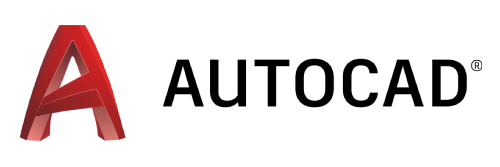CAD standards act as a backbone to all the CAD drawings and drafting that takes place. CAD standards are the certain distinctive standards that are made by a company or individual for setting particular criteria for how things are documented and implied. This consists of file names, structure, line alignment, text style, variation, dimensions and so many other such items.
Setting up CAD standards of your own is an important practice to follow. It will not only help inconsistent drawings but also enable more efficient workflow. With the help of AutoCAD tools, the standards can be changed and examined as well.
Acquiring standards has been extremely popular in the last few years and the main reason for that is growing exchanges of digital data. There are guidelines and certain procedures developed by the General Service administration that are to be followed while creating CAD drawings for the US especially.
Establishing CAD standards may not be an easy task, but it would be worth it once the results are seen. Lack of time and proper knowledge regarding the basics might not allow many managers and CAD drafters to create the right standards. And even if it is made, not many have the energy and time to monitor and keep up with the latest industry practices for a long time. But creating such standards would save your time in the future while you work on CAD drafting projects.
How to check CAD Standards in your drawings with AutoCAD?
CAD standards checker tool is something that can help you with your drawing standards. This can ensure that your CAD standards are created right. Also, it makes sure that the right standards are used the right way. This eases the whole process of using CAD standard. The ample benefits of these standards only help in multiple ways, right from the creation of them to actually using them in different projects.
Process of using CAD standard checker tool:
- Configuration of the standard checker
This is the first process of using the tool. Here you have to save the files according to you, select location, name them, add dimensions, layers, and other components. Enable the plug-ins.
- Checking of the formed standards in your drawings
Here you need to run a check on your CAD drawings. The standards if implied on all the drawings or not would be thoroughly checked and detected. It can then be changed or replaced with the correct ones.
- Checking of the standards in the entire project
Lastly, after the completion of the project, you can run a complete check. You can just attach the files, add plug-ins and go through the whole project without having to check file by file. A detailed report would be presented to you at the end.
Why should we use CAD Standards?
- Files can be identified easily
While creating standards you will name the particular files. This would help you save time when you use it for different purposes.
- Easily retrievable
The files and data can be retrieved by everyone associated with the project. They would also understand it easily.
- Better training
With pre-decided Cad standards, you can train your staff in a better way. They would know what to use where at the time of implementing those standards in the work.
- Helps while outsourcing
If you are looking to outsource a company to work on your project, you can simply share the set standards. This would help them understand your project requirements and work accordingly.
- Better management of data
With CAD standards all your data can be efficiently managed. The software stores the data very conveniently to be used later on.
- Organized procedure
Every company might have their specific standards which they use in different projects. By giving file names and titles to each, it makes their office work easier and more efficient.
- Easier conversations
When a company gives their particular standards to work with another firm, they need to change them into their convenience. By using similar software functions, this can be done very easily and the conversions take minimum time.